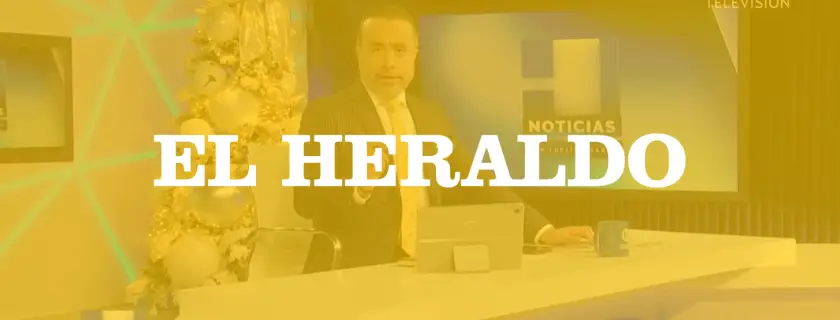How does a major TV channel optimize its trailer creation for networks?

What if your community managers could create powerful trailers for social media? A major TV channel rethought its organization to produce videos in record time and with ease. Relying on a dedicated tool, its teams transformed their way of working: videos optimized for each platform, ultra-fluid production and editors freed up for higher value-added projects. Discover how they combine speed and quality on social networks.
Optimize trailer production workflow
To meet the growing demands of social media, a major TV channel has rethought its internal organization and tools. The aim? To speed up and simplify the creation of trailers, while maintaining a high level of quality. The social media teams have thus sought to industrialize the production of this content and to entrust it to community managers. This approach frees up the editors' time, allowing them to concentrate on more creative and ambitious projects.
"Trailers are an essential vector for capturing online audiences for our programs, so it was essential to be able to customize them to the specifics of the different social networks, to optimize their visibility." In other words, we had to create different versions (landscape, square, portrait), apply each channel's graphic charter and subtitle them.
Two conditions were essential to achieve the desired results.
- An online video editor that is easy to use for community managers who are not video professionals.
- Automate video production workflows to save time.
"With Yuzzit, we've more than doubled the number of trailers generated each month, and empowered community managers in their content production. They can now work remotely, freeing up professional video editors to concentrate on more complex tasks."
Automatic subtitling
The most eagerly-awaited feature to improve production workflow was the automatic subtitling module. Indeed, the majority of videos broadcast are subtitled, and it was unthinkable to spend 30 minutes subtitling one minute of video.
"It now takes us less than 3mn to subtitle 1 min of video with Yuzzit."

Creating customized templates
Another essential feature for optimizing the production workflow is the creation of program- and channel-specific skinning templates. With Yuzzit, each channel can define templates based on the graphic elements of its charter, which can then be applied quickly and uniformly. These templates enable format, text, skin layers and subtitles to be configured in just a few clicks, guaranteeing visual consistency and greater efficiency in content production.
"Thanks to Yuzzit templates, we were able to quickly integrate our graphic charter and considerably speed up the production of our videos."
Cropping videos for social networks
And a final essential feature for optimizing the production workflow is video cropping. Yuzzit has enabled users to instantly adapt the video they produce to the specific formats of each social network. Community managers edit their video just once, and then immediately produce 3 videos, whether landscape, square or portrait.

What are the key stages in the rapid creation of trailers?
- Creation of program-specific video templates
Each channel and each program has its own graphic charter. To cater for this diversity, we have created Yuzzit video templates, integrating the graphic elements of each program and the channel concerned. These templates are then adapted to the different formats required by social media. With Yuzzit, a template can be used to define the format, the text to be displayed, the layers, the subtitle graphics and the rolls.
- Creating a basic video for trailers
For each program, a trailer is created by a professional editor using extracts from the program video.
- Creation of different trailer versions of the source video
The community manager then retrieves the trailer created by the editor from the Yuzzit library, and applies the appropriate templates to create different versions adapted to different broadcast times (announcing the show for Saturday night, tomorrow night, tonight, etc.).
- Schedule automatic broadcast of trailers on social networks
Once the trailers have been created, the community manager exports them to his social network management tool to create the posts and schedule the date and time of broadcast.
This can also be done directly in Yuzzit thanks to its publishing feature.
Trailers and live clipping in a single tool: the winning combo
The channel also relied on the Yuzzit solution to record the on-air feed in real time. Thanks to the live clipping functionality, social network teams can cut and publish video extracts as soon as they like, without having to wait for the broadcast to end. This reactivity ensures a constant presence on social networks and maximizes impact.






.webp)