Connect Restream.io to Yuzzit
Stream live video with restream and produce videos in real time with Yuzzit
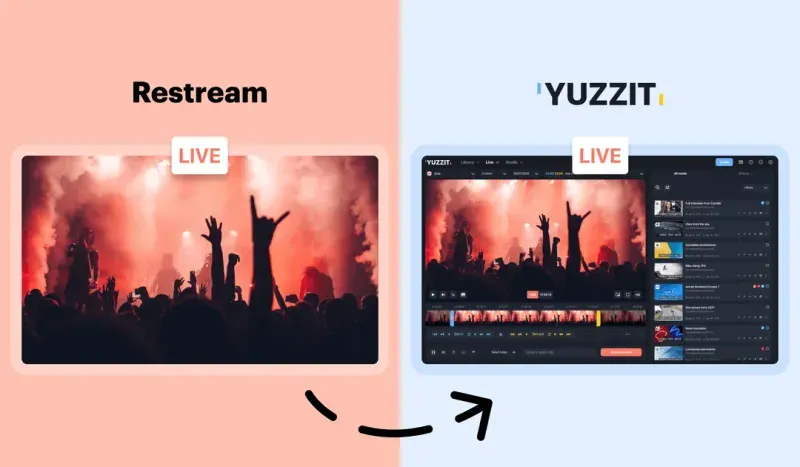
Make the most of your live content
Broadcasting a live event - be it sporting, professional, public or private - on social networks has become a must. By combining Restream.io with Yuzzit, our live video editing software, you can broadcast simultaneously on multiple platforms, reaching a wider audience effortlessly. This combination also gives you the option of trimming short videos and sharing excerpts from your live stream in real time.
One click is all it takes to start recording your Restream.io stream in Yuzzit and begin creating ready-to-share clips.
From Restream.io to Yuzzit
Restream.io lets you mix one or more input video streams and customize the output stream for broadcast on social networks. You can send the output stream from Restream.io to Yuzzit, which will automatically record it as it goes along, allowing you to cut out extracts in real time (or replay) and publish them to amplify your audience.
How do I send the Restream.io feed to Yuzzit?
- 1 - In the Restream.io menu, click on "Add destination".
- 2 - Click on the "Custom RTMP" button
- 3 - Click on "+Add destination".
- 4 - Paste the RTMP URL and key supplied by Yuzzit
As soon as you broadcast your live stream, it will be automatically available in Yuzzit after just a few seconds.

From Yuzzit to Restream.io
Send your "CLEAN" video stream to Yuzzit, allowing you to cut out extracts and then apply a template according to the destinations on which you wish to publish them. You can also apply your own logo, or those of your partners or sponsors, to monetize your videos. Then connect the Yuzzit output stream to Restrem.io, to dress it up and broadcast it on social networks.
How do I send the Yuzzit feed to Restream.io?
- 1 - In Restream.io, click on "Start with studio".
- 2 - Click on "add source
- 3 - Click on the "RTMP source" button
- 4 - Copy the URL and key provided by Restream
- 5 - In Yuzzit, paste the url and key
Once the connection has been established, start the stream in Yuzzit. It will automatically appear in restream after a few seconds.

Yuzzit + Restream.io, a quick and easy combination
By combining Yuzzit and the restreamio streaming solution, you can cover all your needs: broadcast live from your event, generate video capsules that you publish on social networks, and automatically retrieve the replay to make it available to your communities.
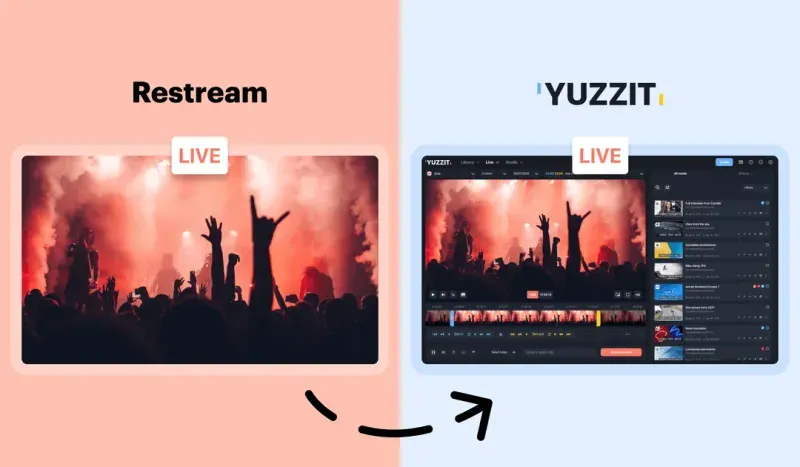


Frequently asked questions
What are the advantages of using Yuzzit in addition to Restream.io for my live broadcasts?
By connecting Yuzzit with Restream, you can not only broadcast your event live on multiple platforms, but also automatically record the stream and create video excerpts in real time or replay. These extracts can be personalized and quickly published on social networks to maximize audience engagement.
Can I schedule a Restream.io live from Yuzzit ?
Yes, once you've set up your RTMP feed, you can schedule and launch your lives directly from Yuzzit, which will take care of sending them to Restream.
Is the connection between Yuzzit and Restream.io secure?
Yes, the connection uses the secure RTMP protocol (RTMPS), guaranteeing the protection of your data during transmission between Yuzzit and Restream.




