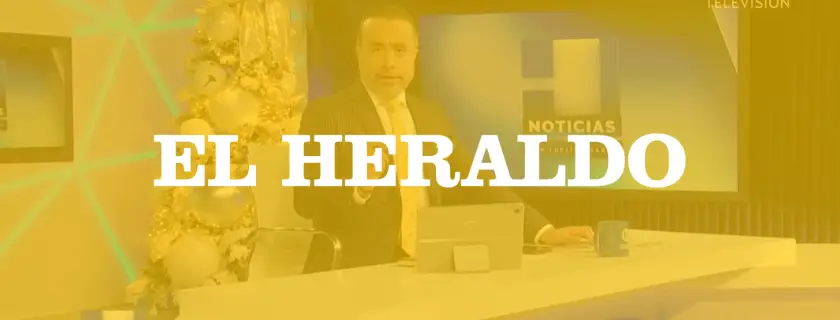Creating a YouTube video: A complete guide to video editing

Nowadays, if you want to entertain, educate, or promote, you go digital. Social commerce, live streaming, viral video content and influencer marketing are just a few ways in which digital video has taken over.
As for the biggest name in the video hosting industry, it undoubtedly has to be YouTube. With over 2.5 billion monthly active users, it's the go-to platform for sharing videos. And these videos can range from a simple 'how-to' tutorial to movie trailers or MVs.
Discover how to make a YouTube video with this guide so that you can join the ranks of YouTube content creators.
How to create a YouTube video?
1. Planning
Pre-production is the foundation of your video creation process. This is where you lay the groundwork for your content, making sure everything is in place before recording.
a. Content strategy
Define what you aim to achieve with your YouTube videos. As mentioned already, you can create online lectures to educate, entertain your audience with gaming skills, funny challenges, etc., inspire, and even promote products.
Start by researching who will be watching your videos. Identify what these people like and look forward to in the video. This will help you generate ideas that resonate with them.
b. Concept development
Concept development involves brainstorming and refining your video ideas. Think about the main message you want to convey and how to present it in the most engaging way.
You can use storytelling, humor, or visuals to enhance your message.
Consider the following questions while developing your concept:
- What story would you like to tell?
- How do you make your video visually appealing?
- Will there be a script involved? If yes, what will it include?
c. Scriptwriting and storyboarding
A script provides a detailed written version of your video's dialogue, while a storyboard visually maps out each scene. This step is especially important for complex videos with multiple scenes or shots.
Consider creating a content calendar to plan your videos in advance, ensuring a consistent posting schedule. This will also serve as a roadmap during filming and editing, helping you organize your workflow.
d. Gathering Equipment
A common misconception is that you need expensive equipment to create videos. While high-quality equipment can greatly enhance your production quality, it's not that necessary.
Moreover, smartphone cameras are getting better and better with each new release. So, if you have one with a decent camera quality, it'll do just fine. Add an external microphone and webcam if you want.
In addition, familiarize yourself with the video-editing software of your choice. We recommend that you start with free video editing software to familiarize yourself with the editing process.
2. Production
The production phase is where you bring your ideas to life by filming your video. The proper preparation can make this stage much smoother and more enjoyable.
a. Filming Techniques
Depending on the project type, you may need to use different filming techniques. For example, short video ideas like TikTok videos may require quick cuts and fast-paced filming. In contrast, longer-form videos like vlogs may require more stable and consistent shots.
On-Set Tips
- Maintain the camera focus.
- Have spare batteries and memory cards ready.
- Use a tripod or stabilizer for stable shots.
- Use natural lighting if possible but be mindful of shadows.
- Record ambient sound separately to avoid background noise.
b. Additional Tricks
You can also try the following several tricks to make your video stand out.
- Use a green screen to add interesting backgrounds or effects.
- Incorporate B-roll footage – additional video clips that complement your main footage – to make your video more dynamic.
- Experiment with different camera angles and movements.
3. Editing
Editing brings out the best in your footage and transforms it into a cohesive final product. It’s also where you add valuable details like intros, transitions, music, titles, and end screens. The stage can be time-consuming, but the payoff is worth it.
a. Setting Up Your Project
Start by importing your footage into a video editing software. Organize your footage into folders or bins to make the editing process more efficient.
b. Get ready for the basics
You can't just dump your raw footage onto YouTube and call it a day. First, rearrange the clips and trim/cut the fragments you don’t want in the video.
Add transitions between clips to create smooth cuts. Incorporate background music to enhance the mood of your video, but adjust the audio balance so it's not too loud or distracting.
c. Advanced Editing Techniques
Once you've mastered the basic tools, you can start experimenting with advanced ones. Apply color correction filters, add special effects or motion graphics, enhance with AI, mix audio tracks, etc. Remember to keep your edits consistent with the style of your video.
4. Finalizing and Optimizing for YouTube
Once your video is edited, it's time to prepare it for uploading to YouTube. This involves exporting your video in the correct format and optimizing it for maximum visibility.
a. Exporting the Final Product
Choose the recommended settings for YouTube to ensure the best quality. YouTube supports various video formats and resolutions, but some work better than others.
For best results, use the following video settings:
- Resolution: 1920×1080 (1080p) or higher
- Frame rate: 30 or 60 frames per second
- Bit rate: 8-12 Mbps for Full HD
- Format: MP4
b. Optimizing Video for YouTube
To maximize your video's reach and engagement on YouTube, follow these optimization tips:
- Create an eye-catching thumbnail that accurately represents the content of your video and encourages viewers to click.
- Write a compelling title that includes relevant keywords, such as "how to make a YouTube video" or "tips for creating a YouTube channel".
- Use tags to help YouTube understand the context of your video and improve its searchability.
- Add your video to relevant playlists and promote it on your social networks to increase its visibility.
5. Posting and Promoting Your Video
Schedule your video to go live at a time when your audience is most active. Share it on your social media platforms, newsletters, and any relevant online community.
Engage with your viewers by responding to comments and encouraging them to like, share, and subscribe to your channel. Consider collaborating with other YouTubers to reach a broader audience and build a network of supportive creators.
Final Words
The concept of how to make a YouTube video may seem like something only professionals can do. It's not. Nowadays, creativity and authenticity often rule over high production quality. Always keep learning, experimenting, and refining your skills. Who knows where it might take you!
The author of this article: Victoria, a content manager, brings a wealth of expertise in video production, video marketing, and YouTube promotion. Through her proficiency, she delivers expert content, providing valuable insights.






.webp)