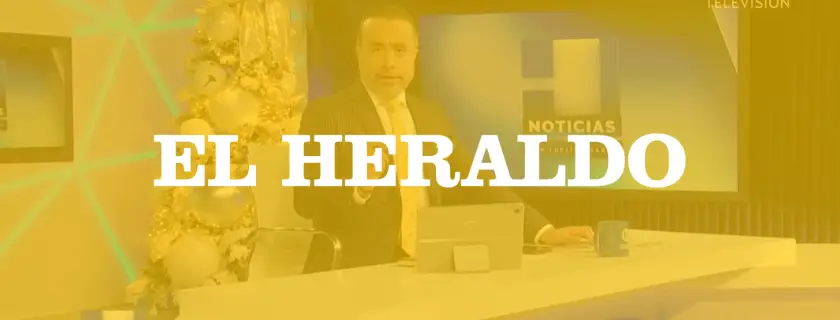How to prepare for a live virtual event?

Hosting a live virtual event is an exciting opportunity to engage your audience and share relevant content on a large scale. However, this task requires meticulous preparation to ensure a smooth live broadcast. Here's a detailed guide to help you prepare for a live virtual event, ensuring rigorous planning, effective staging, and thorough technical checks.
1. Planning your virtual event
The key to success lies in detailed, organized planning.
Define your event objectives
- Clear objectives: Determine precisely what you want to achieve: product launch, community engagement, training, internal communication, etc.
- Target audience: Identify the segments of your audience you want to reach: your employees, your customers, your prospects, etc.
Create a detailed schedule
- Event agenda: Create a precise agenda with defined time segments for each part of the event. Include interactive moments to keep your audience engaged.
- Script and storyboard: Write a detailed script and create a storyboard to visualize how your broadcast will unfold. This will help you structure your content and minimize downtime.
Choice of platform
Broadcast platform: Choose the platform that best suits your needs. Like Vmix, OBS Studio, Streamlabs, or French solutions Voilà and LiveE for interactive broadcasting.
Or to take things a step further, Yuzzit, for example, offers advanced features for live multicasting and instant content cutting.
2. Staging your live broadcast
Careful staging is essential to capture your audience's attention and convey your message effectively.
Preparing your decor
- Professional background: Choose a clean, professional background that reflects your brand's visual identity. Use branding elements such as logos and banners.
- Lighting: Make sure your space is well lit. Use soft, diffused light sources to avoid harsh shadows on speakers' faces.
- Professional filming location: For top-quality rendering, organize the filming of your virtual event in a professional studio. Make sure the environment is suitable and customizable for the type of event you're organizing, such as Letsee Studios.
Preparing speakers
- Briefing: Inform all speakers about the event and their roles. This includes speaking times, transitions and audience interaction.
- Rehearsals: Hold several rehearsals to ensure that everyone is comfortable with the script and technical aspects. This will smooth the presentation and reduce stress on the big day.
Interactivity
- Q&A and Polls: Integrate Q&A sessions and live polls to keep your audience engaged.
3. Technical checks
To avoid technical hitches during your virtual event, perform rigorous checks beforehand.
Hardware and software
- Cameras and microphones: Test your cameras and microphones to ensure optimum audio and video quality. And don't hesitate to bring backup equipment in case of technical problems.
- Internet connection: Use a wired Internet connection for maximum stability. Test your connection speed and make sure it's fast enough for live streaming.
- Broadcast software: Familiarize yourself with the broadcast software you're going to use. If you're using Yuzzit, take the time to discover its features for cutting, editing and personalizing live video clips.
Diffusion test
- Full test: Perform a full test with all equipment and participants to identify and resolve any technical problems. Simulate real-life conditions to make sure everything is working properly.
- Plan B: Prepare a contingency plan in case of unforeseen technical problems, such as a replacement video, back-up slides, or a second computer ready for use.
4. Using Yuzzit for optimized distribution
Yuzzit is a powerful tool for improving the quality and impact of your live virtual events.
Live cutting and customization
- Key moments: Use Yuzzit to select and cut out the key moments of your live broadcast, creating powerful, shareable video extracts.
- Graphic elements: Add graphic elements such as logos, pre-roll, post-roll and subtitles to your videos for a professional look. This reinforces your brand image and enhances the quality of your videos.
Instant publication on social networks
- Multiplatform: Publish your videos instantly on all social platforms to maximize reach and engagement. With Yuzzit, you can publish simultaneously to Instagram, TikTok, YouTube, Facebook, X, and many more, in formats tailored to each platform.
Optimizing replays
- Engaged replays: Use Yuzzit to generate and optimize your replays. Cut your replays into short videos or create a best-of video to prolong audience engagement. Replays are an essential asset to your content strategy, enabling you to reach people who were unable to attend the live event.
5. Post-event monitoring and analysis
Once your virtual event is over, it's important to track performance and analyze results to improve your future events.
Collecting data
- Viewing statistics: Analyze viewing statistics to understand how your audience interacted with your content. Note audience peaks, retention rates, and moments when the audience dropped out.
- Engagement: Evaluate your audience's engagement through interactions, comments, likes and shares on social networks.
Feedback
- Post-event surveys: Send surveys to your audience to gather feedback on their experience. Ask questions about what they liked, what they'd like to see improved, and their suggestions for future events.
- Feedback analysis: Examine feedback and questions asked during the event to identify strengths and areas for improvement.
Continuous Improvement
- Lessons learned: Record the lessons learned and best practices from this event. Use this information to refine your planning and execution for future virtual events.
- Adaptation: Adapt your strategies and tools based on feedback and analysis to deliver ever more engaging and fluid experiences to your audience.
By following each step of this guide, you'll be better prepared to organize a successful virtual event that will captivate and engage your community. So get started on your next virtual event, and let Yuzzit help you turn your lives into impactful content!
Frequently asked questions
How do you promote a virtual event?
To effectively promote a virtual event, use Yuzzit to create captivating, dynamic teasers that highlight the highlights of your event. Share these teasers on all your social platforms to generate anticipation. During the event, clip and share key moments from your virtual event on social networks to attract a wider audience and encourage real-time connections.
How can I ensure a stable Internet connection for my virtual event?
To ensure a stable Internet connection, use a wired connection rather than Wi-Fi, and test the speed of your connection before the event. Having a backup connection, such as a mobile hotspot, can also be useful in case of problems.
What tools can I use to interact with my audience during a live show?
Tools such as live polls, Q&A sessions and real-time chats can keep your audience engaged. Yuzzit offers partners to integrate these features into your broadcasts.
How can I optimize the replays of my virtual event?
With Yuzzit, you can cut your replays into short, punchy videos or create best-ofs to maintain engagement. Publish these extracts on social networks to reach a wider audience and prolong the impact of your event.






.webp)