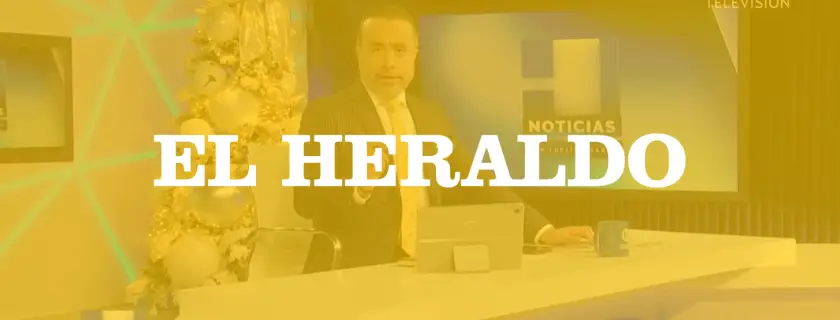Professional video templates: how to save time and impact

Producing video content is no longer a bonus for companies, it's a necessity. But in the face of the pace imposed by social networks, marketing campaigns and ROI pressure, you need to be efficient without sacrificing quality. The good news? There's a simple yet powerful solution: the professional video template.
Whether you're an editor, social media manager or marketer with no technical background, this guide will show you how to create video templates that really make a difference, so you can save precious time when producing multiple videos.
What exactly is a professional video template?
A video template is a ready-to-use template for quickly creating professionally rendered videos. It includes :
- fixed elements: logo, fonts, brand colors,
- pre-configured animations,
- reserved spaces for personalization: texts, images, videos.
It's like an automatic dressing system, an intelligent framework that lets you take charge of the set-up while guiding you.
Why create your own templates?
Creating your own templates is like having a personal creative assistant who never takes a break.
1. You save time (a lot)
No more hours spent aligning text or finding the right layer in After Effects. With a good template, your structure is ready to go. All you have to do is inject the content.
2. You ensure brand consistency
Each video respects your charter. Colors, fonts, logos: everything is consistent, and it shows. A brand that takes care of its image inspires confidence.
3. You open up creation to more people
You don't have to be a motion designer to use a well thought-out template. Your marketing, social media or even sales teams can use it with ease.

How to create a professional video template
Good templates don't just happen. Here are the 4 pillars to respect:
1. Rely on your graphic charter
This is the basis. Your visual identity must be reflected throughout the template: colors, typography, logo, animation style. You don't make a template to look pretty, you make it to reinforce your universe.
2. Think usage, not just design
Ask yourself: what purpose will this template serve?
- Event teaser?
- Monthly recap videos ?
- Vertical stories?
Adapt formats, duration and animations to the distribution channel. A good template is one that has been designed for concrete use.
3. Keep it simple (really)
The aim is to make production more fluid. Avoid overly complex effects or heavy sequences. The easier it is to read, the more usable it is. A good rule of thumb: your template should be editable by someone who hasn't opened Premiere in three months.
4. Make customization easy
Place clear placeholders: titles, subtitles, images, videos, logos. Add instructions or comments in your file to guide the user. And test it: if it takes more than 10 minutes to understand, it's too complicated.
What we see in the field: what works and what doesn't
What makes the difference
- Light but striking animations: logo appearance, transitions between chapters, effects on numbers.
- A coherent palette with a clear play of contrasts.
- Multi-format templates: square, vertical, horizontal, to cover all platforms.
What we see too often
- Overloaded "catalog" templates that drown out the message.
- Gimmicky transitions that detract from readability.
- Files that are too rigid or poorly organized, discouraging internal users.
Concrete examples: what it means in real life
At Yuzzit, we see every day how a well-designed template can transform a production workflow.
For example, a national TV channel uses our templates to produce its program teasers. Before, each video took hours to produce. Now? The community manager can produce a teaser in 15 minutes, without sacrificing quality. Result: more videos posted, more views, more engagement.

Video templates for social networks: dynamism and short format
Social networks impose their own codes:
- Durée courte (souvent < 30 secondes),
- Vertical (9:16) or square (1:1) format,
- Powerful visuals, subtitles, clear call-to-action.
What a good network template should include :
- A dynamic 2-3 second intro,
- Light, rhythmic transitions,
- An area for subtitles (80% of videos are viewed without sound),
- A clickable end screen or clear call to action.
Tip: create one template per format for Instagram Reels, TikTok, Facebook and LinkedIn. Same message, but adapted skin.
Templates for interviews or testimonials: sobriety and clarity
The interview or customer testimonial format requires a more sober, editorial treatment.
The essentials :
- First name + function strip superimposed,
- Timeline or chaptering (if it's a long video),
- Possibility of adding in-text quotations,
- Discreet template that doesn't detract from the message.
There are several variations to choose from:
- long format (YouTube, website),
- short format (punchline extract for networks).
Event templates: teaser, live, post-event
Event videos are often highly visual and rhythmic, and need to create emotion.
3 types of templates :
- Event teaser: short, energetic, with date, place, strong promise.
- Live dressing: titles, lower thirds, opening and closing screens to dress up a live show.
- Post-event video: quick best-of, dynamic transitions, strong quotes.
Bonus: create an "event kit" with all these elements grouped together in a single project.
Other useful templates to consider
Templates for online training courses
- Visual chaptering,
- Integration of slides or shared screens,
- Neutral but professional visual theme.
Templates for recurring videos (reviews, news, FAQs, etc.)
- Fixed intro identity,
- Repeatable structure,
- Generic music (rights included).
Final tips for taking action
- Create an ultra-simple first template, test it, improve it.
- Document it for your colleagues (where to change what, how quickly).
- Make one version per format (16/9, 9/16, 1/1).
- Ask your internal users for feedback. If they use it without question, you've won.
And if you really want to take things to the next level: use a platform like Yuzzit to create your templates and make them accessible to everyone. Our video editor lets you create, adapt and publish your videos without leaving the interface. No need for complex tools, it's all there.
In a nutshell
Creating professional video templates isn't just a productivity trick. It's a creative strategy. Properly designed, they enable you to :
- create quickly without sacrificing quality,
- maintain brand consistency,
- empower your teams.
So, shall we get started? All it takes is a good template to get your videos off the ground.
Frequently asked questions
Can I create a video template without complex editing software?
Yes, platforms like Yuzzit allow you to create and use professional video templates directly online, without the need for software like After Effects or Premiere Pro.
Can a video template be adapted to several formats (16:9, 9:16, 1:1)?
Absolutely. All you have to do is adapt your basic design to the appropriate formats for each platform. A good template is designed to be modular, without having to start from scratch.
Who can use a video template in a team?
For everyone. A well-designed template can be used by an editor, a community manager, a marketer, or even a salesperson. The aim is to make video production more accessible.
How long does it take to create a good video template?
A basic template can be created in just one or two hours, if you already have your own graphic guidelines. And once created, it can be reused dozens of times, quickly saving much more time than it costs.






.webp)