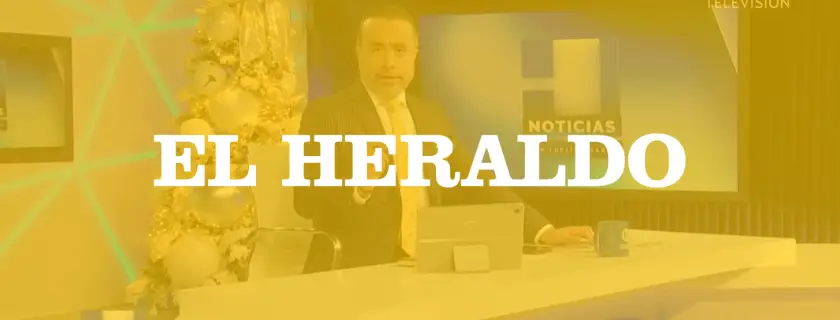Transcribing video into text: a guide for professionals

Transcribing video into text has become an essential skill for content professionals in business, media and sports organizations. Not only does it improve the accessibility of your content, it also optimizes your search engine optimization (SEO) and increases audience engagement.
In this article, we'll explore best practices for transcribing video to text, the tools available, and how Yuzzit can simplify this process for you.
Why convert video into text?
Transcribing video into text has many advantages. Here are just a few reasons why you should consider the practice:
- Improved accessibility: Transcription enables deaf or hard-of-hearing people to access your content thanks to reliable subtitles.
- SEO optimization: Converted text can be indexed by search engines, improving the visibility of your content.
- Content reuse: Text can be easily reused for blog articles, infographics, or social network posts.
- Increased engagement: Users may prefer to read content rather than watch a video, especially in environments where viewing is impractical.
How to convert video into text: methods and tools
There are several ways to convert video into text. Each has its advantages and disadvantages, and the choice will depend on your specific needs and resources.
1. Manual transcription
The most traditional method is to listen to the video and type in the text manually. Although this method is accurate, it is also very time-consuming. Here are a few steps for efficient manual transcription:
- Listen carefully: Use high-quality headphones to hear the content clearly.
- Use playback tools: Software such as VLC Media Player can slow down playback without distorting the sound.
- Segment the work: Divide the video into shorter segments to make transcription easier.
2. Using speech recognition software
Speech recognition software such as Google Docs Voice Typing or Dragon NaturallySpeaking can speed up the transcription process. These tools automatically convert speech into text, although they often require post-transcription corrections to ensure accuracy.
3. Automatic transcription tools
Platforms like Yuzzit offer automatic transcription solutions that use advanced algorithms to convert your video into text quickly and accurately. These tools can generate transcription files in SRT format, which can be easily used for subtitles or captions.
Step-by-step: converting video to text with Yuzzit
Yuzzit is a complete solution for video transcription, ideal for content professionals. Here's how you can use Yuzzit to convert video into text:
1. Import your video
Start by choosing your video on the Yuzzit platform. You can cut a video excerpt from your live broadcast, or import videos into your library. Imported videos can come from a variety of sources, including URLs.
2. Select transcription functionality
Go to the subtitle creation section and select the automatic subtitling option. Yuzzit uses advanced speech recognition algorithms to convert the content of your video in just a few minutes.
3. Check and edit transcription
Once the transcript has been generated, you can check it and make any necessary changes. Yuzzit's user interface makes editing quick and easy, ensuring that the final text is accurate and error-free.
4. Export text
Once you've finalized your transcription, you can export it in a variety of formats, including SRT and WEBVTT for subtitles, or as a text file for other uses. Yuzzit also enables direct integration with content publishing platforms, making it easy to distribute your converted content.
Best practices for efficient transcription
To ensure high-quality video-to-text transcription, it is essential to follow certain best practices:
- Use good audio equipment: A clear recording makes transcription much easier, whether manual or automatic.
- Use time marks: For long transcriptions, adding time marks can help synchronize the text with the video.
- Choosing the right tool: Use reputable automatic transcription tools, such as those offered by Yuzzit, which use advanced algorithms for optimum accuracy.
- Proofreading and editing: Whatever the method used, careful proofreading is essential to correct errors and improve text flow. Even the best automatic transcription tools can make mistakes on proper nouns or neologisms.
- Updating vocabulary: Some tools allow you to add domain-specific terms, improving recognition of technical words or proper nouns.
Transcribing video into text is an essential task for content professionals. Whether it's to improve video accessibility, optimize SEO, or increase engagement, transcription offers many benefits. With tools like Yuzzit, this process becomes easier and more efficient, allowing you to focus on creating high-quality content.
At Yuzzit, we understand the importance of transcription and offer solutions tailored to your specific needs. Try our platform today and discover how we can help you turn your videos into text with simplicity and precision.
Frequently asked questions
What are the common mistakes to avoid when converting video into text?
When using automatic transcription tools, some common errors can occur. Here are a few to avoid: Poor audio quality. Lack of proofreading. Neglecting to optimize vocabulary.
How does Yuzzit compare with other automatic transcription tools?
Yuzzit stands out from other automatic transcription tools thanks to several advanced features and unique benefits: Advanced speech recognition algorithms. Intuitive user interface. Additional features: in addition to transcription, Yuzzit offers numerous video editing features, from automatic subtitling to video cropping and video merging...
How can we improve the accuracy of automatic transcription?
Make sure that the audio in your video is clear, with no background noise, and that the speakers articulate clearly. Using good recording equipment and avoiding interruptions can also improve transcription quality.
Which file formats are compatible with transcription tools?
Most transcription tools support audio formats such as MP3, WAV, M4A and video formats such as MP4, AVI, MOV. It is advisable to consult the specifications of the tool you are using to ensure compatibility with your file format.
How long does it take on average to obtain a transcription?
Turnaround times vary according to the type of transcription chosen. Automatic transcriptions can be available in a few minutes (or even seconds for short videos), while manual transcriptions, carried out by professionals, can take several hours or even days, depending on the length and complexity of the video.






.webp)