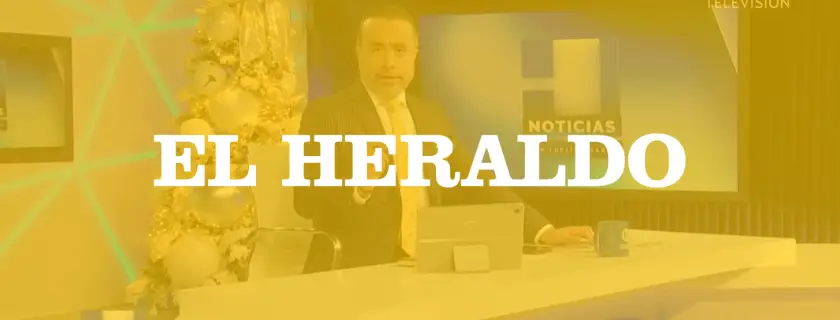Clipping a live stream: The complete guide for professionals

Imagine capturing a key moment that can quickly spread across social networks, fuel discussions and reinforce the impact of your event or brand - all in a matter of seconds. Cutting a live stream means mastering timing while anticipating authentic engagement, transforming the way companies, media and sports organizations interact with their audiences.
Let’s dive in this article on how to clip a live stream efficiently with all of our best practices so you can save time while maximizing content reach.
Why clipping live streams matters
The rise of live streaming has revolutionized the way organizations interact with their audiences. From corporate events to sports, live streaming creates an immersive and instantaneous connection, fostering direct and authentic engagement.However, the true value often lies in the moments captured during these streams—moments that can be repurposed into short, shareable clips.
This is where knowing how to cut a live stream becomes invaluable. For B2B and B2C professionals, especially those working in corporate communications, sports organizations and the media, mastering this skill ensures you can quickly transform live content into assets that boost engagement and increase visibility.
Best practices for clipping a live stream
When considering how to clip a live stream, it's essential to approach the task with a clear strategy. The process involves more than just cutting and saving footage; it’s about creating a polished product that serves a specific purpose. Here are some best practices to consider:
1. Define the purpose of the clip
Before you even start clipping, ask yourself: what is the purpose of this clip? Do you want to highlight a key moment, create a teaser, or summarize the event? Knowing the intended use will guide your editing process. For example, a clip intended for social media might need to be shorter and punchier, while a clip meant for internal review might focus on different aspects.
2. Timing is everything
One of the critical factors in to clip a live stream is timing. Ensure that you capture the most relevant and impactful moments. This means being vigilant during the live stream and marking potential highlights as they happen. Tools like Yuzzit allow you to mark timestamps in real-time, making it easier to return and clip the right sections.
3. Keep it short and engaging
Attention spans are short, especially on social networks. Try to keep your excerpts under 60 seconds, unless you have an important reason to extend them. Highlight the most exciting, emotional or informative parts of the live event. Remember, the aim is to encourage viewers to watch the full content or share the extract widely.
4. Quality matters
When considering how to clip a live stream, don’t sacrifice quality for speed. Ensure that the video and audio quality are as high as possible. This means choosing the right moments to clip, avoiding sections with technical issues, and using software that doesn’t compress the video.
5. Add context if necessary
Sometimes, a clip needs a bit of context to make sense. Adding captions, titles, or short explanations can help viewers understand what they’re watching. This is particularly important if the clip is going to be shared on platforms like Twitter or LinkedIn, where viewers might be scrolling quickly.
6. Optimize for different platforms
Different social media platforms have different requirements. When learning how to clip a live stream, it’s essential to tailor your clips to the platform where they’ll be shared. For instance, Instagram favors square or vertical videos, while YouTube prefers widescreen formats. Adjusting your clips to meet these specifications can greatly increase their effectiveness.
Do's and don'ts of clipping live streams
To ensure that your extracts are effective, it is essential to follow a few basic rules:
To do :
- Plan ahead: Knowing how to clip a live stream starts before the stream even begins. Plan which moments you want to highlight and mark them as the event unfolds.
- Use professional tools: Invest in reliable software that makes clipping easy without compromising quality. Yuzzit, for example, offers a streamlined process that lets you clip and share in minutes.
- Test your clips: Before sharing, review your clips to ensure they’re error-free and convey the intended message.
Avoid:
- Clipping without purpose: Each extract should have a purpose. Avoid cutting randomly or unnecessarily.
- Neglect the audience: Always keep the viewer in mind. What will resonate with him? What will keep them engaged?
- Ignore copyright issues: If your feed includes third-party content, be aware of copyright laws. Make sure you have the rights to use and share clips.
How to clip a live stream with Yuzzit
Now that we’ve covered the best practices, let’s dive into the practical steps of how to clip a live stream using a professional tool like Yuzzit.
- Set up your stream: Start by integrating Yuzzit with your live streaming platform.
- Optional: Mark key moments: During the stream, use Yuzzit's "bookmark" feature to identify the moments you want to clip. This makes it easier to find those moments later without having to scroll through hours of footage.
- Clipping and editing: You have two options for clipping. You can either clip in live thanks to the power of Yuzzit. Or else, once the stream is over, navigate to the marked moments and select the start and end points of your clip.Yuzzit’s intuitive interface allows you to trim and adjust clips with precision.
- Add enhancements: Use Yuzzit's editing tools to add subtitles, logos or other enhancements that match your brand and the purpose of the clip.
- Export and share: Finally, export your clip in the desired format and share it directly on your social platforms, or save it for future use.
The power of efficient clipping
In the world of live content, speed and efficiency are paramount. Knowing how to clip a live stream effectively allows B2B professionals to capitalize on live moments, turning them into valuable marketing assets. By following the best practices outlined above and leveraging powerful tools like Yuzzit, you can ensure that your clips are not only timely but also high-quality and impactful.
Don’t let your best moments fade into the past—clip them, share them, and watch your engagement soar. Get started today with Yuzzit and discover how easy and effective clipping can be!






.webp)